We use computer almost in every field. Computer is also combination and hardware and software.
Most basic software that is necessary to run a computer is operating system. Mostly people use Microsoft Windows operating system.
Windows is rather a powerful GUI based operating system which is easy to operate. We can install different application software’s on windows according to our need including MS office, Adobe reader, music players, games and notepad. As we can use notepad for multiple task like coding editor, dairy and etc for more you need to check all. But an average users who have basic knowledge of computer don’t know all options of windows. Some task in Windows is very difficult like get IP address of a system, resolve Domain name to IP address, know active internet connection etc.
But in DOS operating system, with the help one command we can do these task. Dos is the first command based Microsoft operating system. We can do many task in an easy way with the help of Dos but we only need to know about these commands. If you do not know about these command then this article is for you.
In this article we provide you a list of best CMD tricks and hacks. Content.List Of Best CMD Tricks (Command Prompt Hacks). Creating Con Or Non Deletable Folder With CMD.In Windows you can not create a folder with name con or can not rename a folder to con. This is because it is a variable name used by Windows programming. Other variable name includes lp1, lpt2, lpt3 up to lpt9, aux.
So Windows can not allow you to make a folder with this name. But with the help of dos command we can create a folder with such name. So here how to implement this amazing cmd trick.
Dos Commands List Windows 10
Attrib -s -h D:ABC7. Net Related Commands.Net is a powerful cmd tool which is used to see the stat of network. This command provide information about active connection.
This command is used to view or update network settings.It is used to view only the services that are started using the following versions of this command1. Net stop server ( when the server is currently not running any service).2. Net start server (when the server is being starting a service).3. Net start (This command is used to check the services that are currently running).4. For connecting to shared network devices use the following command.net use m:sharedservername (for connecting to share network drives).net use m:sharedservername/delete (for disconnecting to share network drives).8. Netstat CMD Command.Netstat command is an important tool when you want to know about who is establishing a connection with your computer.
The output of this command provides you the information about all active connection and listening ports. We can view Ethernet statics and resolve connecting host IP address to a fully qualified domain name. You can use the Netstat command with following attributes1.a (display all connection).2.n (sorts connection in numerical order).3.b (display executable name. That is browser name).9. IP Related CMD Command.ipconfig is of the most useful command to see the IP address, Defult gateway and subnet mask.
This command is related to networking and is most important for troubleshooting the problems related to TCP/IP.To view Subnet Mask and IP Address use. Hence, the syntax is nslookup google.com11. Get a List Of PC Drivers.Another amazing in all cmd tricks by using it we can get a complete list of all drivers installed on your PC along with their details.
Command Prompt Commands
Just type “driverquery” in the Command Prompt and press Enter to see list of all drivers installed on your PC along with their details. 12. Command Prompt Color Change.We have seen Command Prompt with a black screen and white font since forever. Because it is the default theme.
What most users do not know is that colors in command prompt can be easily changed. So here most wanted in all CMD tricks. To do so, right-click at the top corners of Command Prompt, then select “ Properties” from the menu.
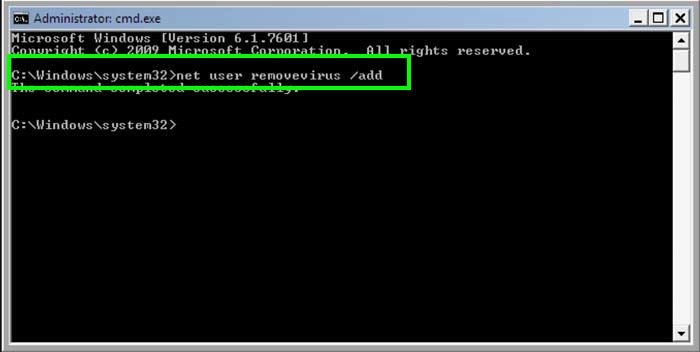
In the properties, click on “ Colors” tab and you will find all the options to change color of both text and background. Star Wars IV Trick.In this non productive yet awesome trick, we will tell you how to watch star wars.
Well it won’t be an HD version but the ASCII coded movie is still very enjoyable. To watch the movie, open Command Prompt, then enter this command “ telnet towel.blinkenlights.nl” and hit Enter.
/windows-7-cmd-commands-5814df755f9b581c0baede29.png)
Make sure you have telnet enabled on your PC. To know more. Create Your Own WiFi Hotspot.Due to android phones, we are used to using Wifi hotspots. Therefore, we can create a Wifi hotspot using our laptop or PC with this simple CMD trick. You can rather use this trick to share your wireless dongle internet connection with other devices.Enter the following command to enable Wi-Fi Hotspot.“ netsh wlan set hostednetwork mode=allow ssid=Hotspotname key=password”Then, to start Hotspot, enter:“ netsh wlan start hostednetwork”As well as to stop hotspot, enter:“ netsh wlan stop hostednetwork”Watch YouTube Videos On CMD TricksIn conclusion, these are some best cmd tricks and hacks. We hope you like them all and find them working.
In case you still face any problem or you know cmd tricks which are missing let us know and we will update it.
Here is the list of all Windows CMD commands sorted alphabetically along with exclusive CMD commands pdf file for future reference for both pro and newbies.Command Prompt and CMD Commands are unknown territories for most of the Windows users, they only know it as a black screen for troubleshooting the system with some fancy commands.If you are then you would know how commands play an important role in different system operations — like how we play around with to install, update or upgrade software. Unlike Linux, Windows is a user-friendly operating system and we don’t require to play with CMD commands at all to do our task. In most cases, people open Command Prompt only when they need to repair a corrupted disk, hide certain drives, to create a hacking-like environment etc.
What is Command Prompt and CMD Commands?Command Prompt, also known as cmd.exe or cmd — on Windows NT family operating systems. And CMD Commands are the specific set of instructions given to Command Prompt to perform some kind of task or function on your Windows PC.Most of the Windows CMD Commands are used to automate tasks via and batch files, perform advanced administrative functions, and troubleshoot and solve certain kinds of.So here is the A-Z list of Windows CMD commands to perform desired tasks which you normally do by using the GUI. Also, you can use these commands to do some exciting hacks through Windows — which we will list soon. How To Access Command Prompt?Before we start first we will see how to open Command Prompt program.Three ways you can run Command Prompt program:. Simply by typing cmd in the Start Menu search bar. If you are using Windows 8,then you can access Command Prompt via the Command Prompt shortcut located in the Start Menu or on the Apps screen. Or you can press CTRL+R to open the RUN utility, type cmd, and press Enter.